SYLLABUS
DATA ENTRY OPERATIONS (CODE:336) of NIOS
1. Basics of Computer
Computer Organization
Input and Output Devices
System Software and Application Software
Computer Language
Compiler and Assembler

2. Operating System
Elements of Windows XP
Desktop Elements
Locating Files and Folders
Changing System Setting
File Management in Windows
Installation of Software and Hardware
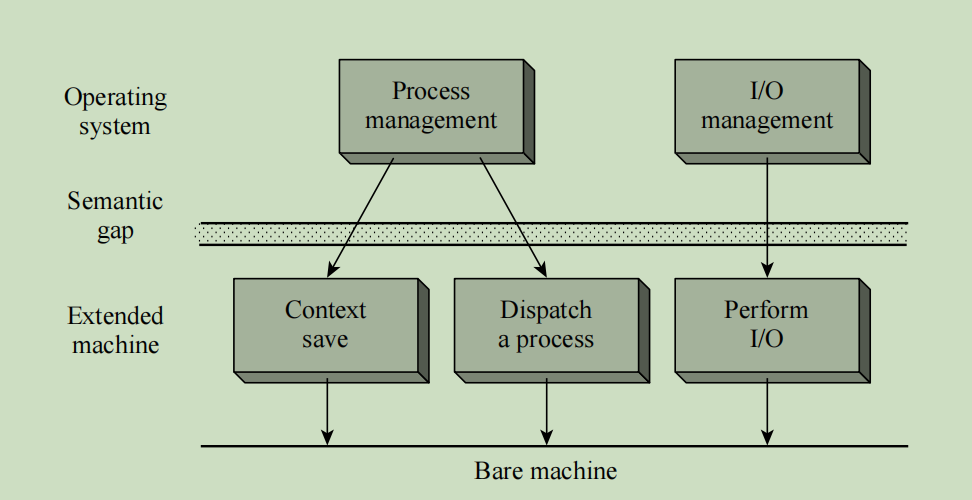
3. Basics of Word Processing
Starting Word Program
Word Screen Layout
Typing Screen Objects
Managing Documents
Protecting and Finding Documents
Printing Documents
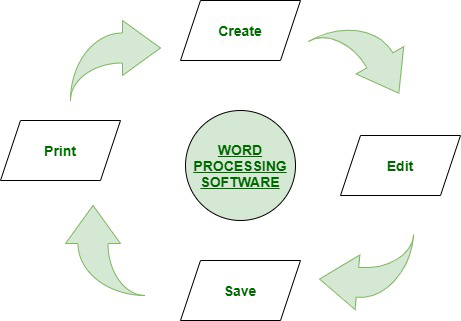
4. Formatting Documents
Working with text
Formatting Text
Formatting Paragraphs
Bulleted and Numbered Lists
Copying and Moving Text
Spelling and Grammar
Page Formatting
Creating Tables
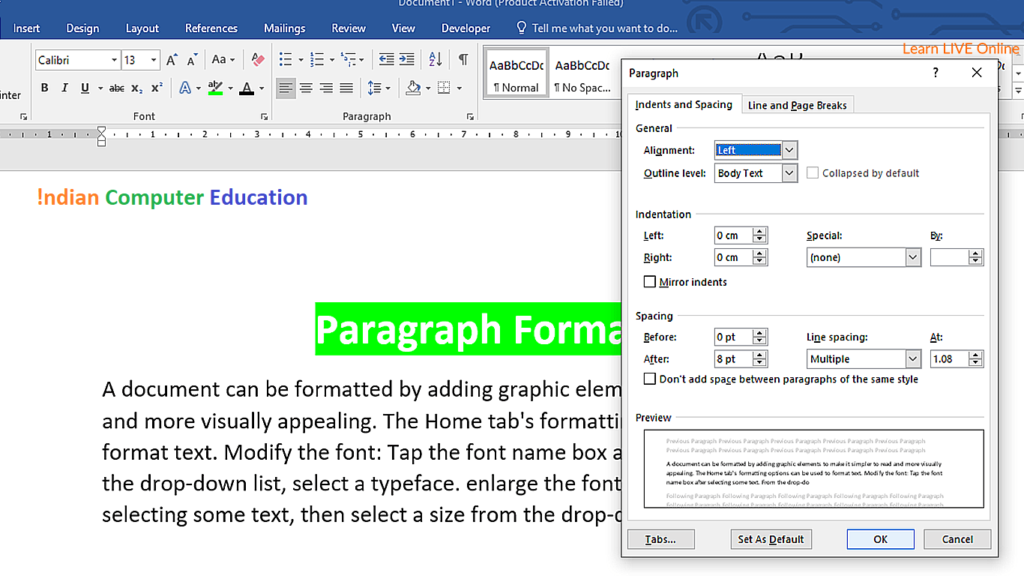
5. Mail Merge
Types of document in Mail merge
Creating data Source
Creating Mailing Labels
Merging Data in to Main Document
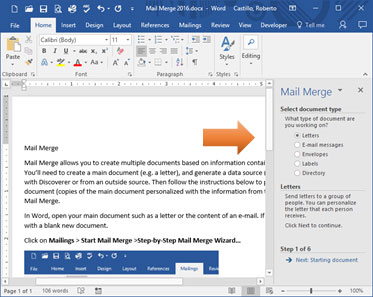
6. Basics of spreadsheet
Selecting, Adding and Renaming Worksheets
Modifying a Worksheet
Resizing Rows and Columns
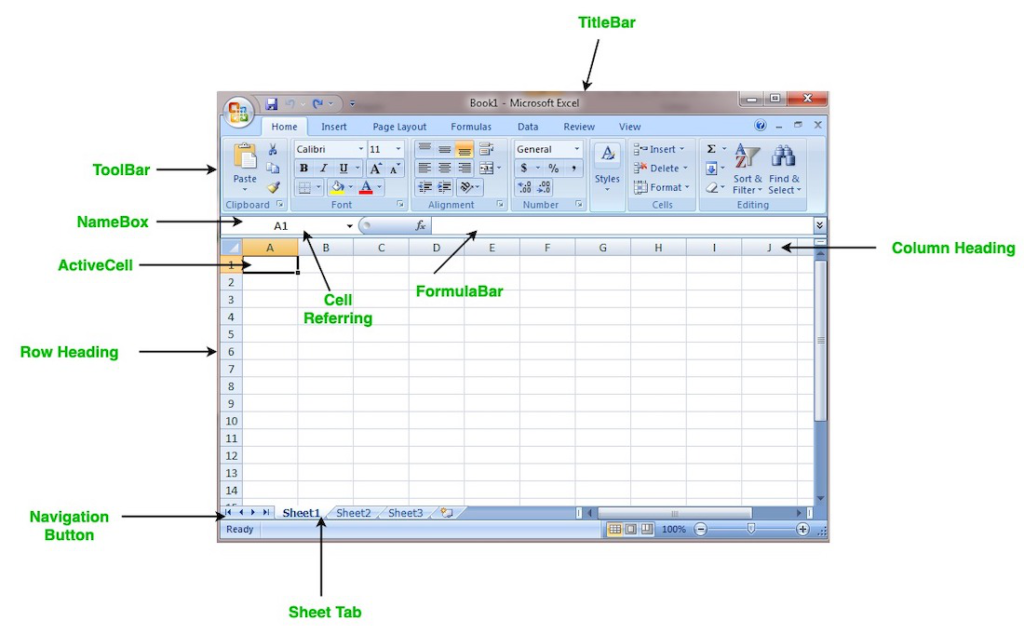
Workbook Protection
7. Formatting Worksheets
Formatting Toolbar
Formatting Cells
Formatting Rows and Columns
Formatting Worksheets Using Styles
Protect and Unprotect Worksheets
8. Formulas, Functions and Charts
Formulas and Functions
Copying of Formula
Types of Functions
Types of Charts
Auto Shapes and Smart art
9. Creating Presentation
Creating Slides
Slide Sorter View
Changing Slide Layouts
Moving Between Slides
10. Introduction to Internet
Getting Connect to Internet
Types of Internet Connections
Internet Terminology
Understanding Internet Address
Web Browser and Internet Services
- What is the primary purpose of the Start menu in Windows XP?
A) To shut down the computer
B) To launch programs and access system settings
C) To create new user accounts
D) To uninstall applications
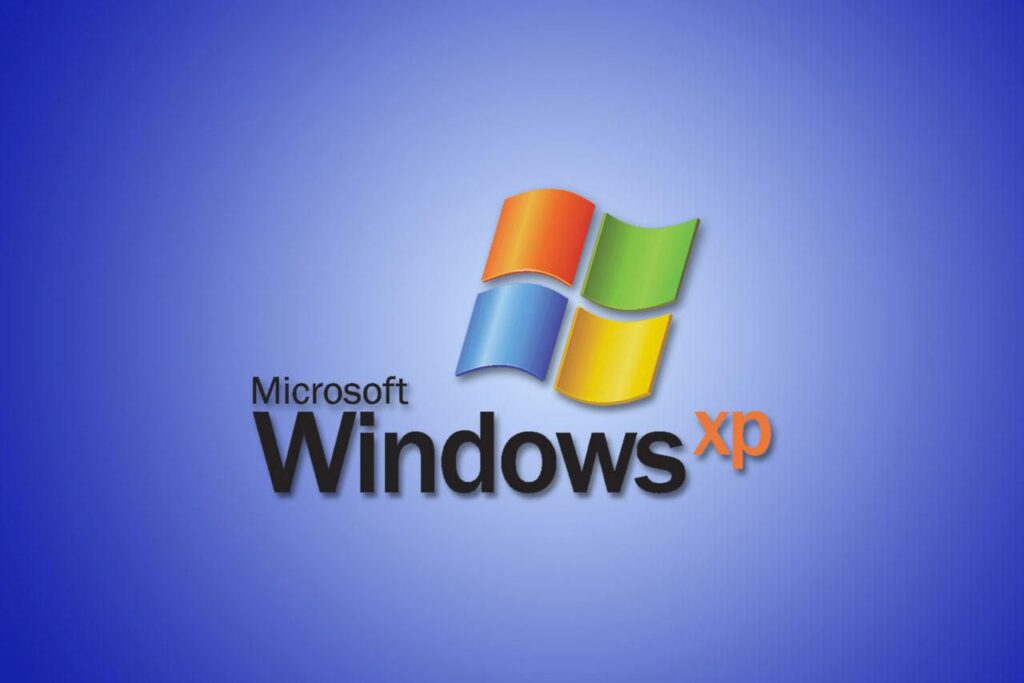
विंडोज़ XP में स्टार्ट मेनू का प्रमुख उद्देश्य क्या है?
A) कंप्यूटर को बंद करना
B) प्रोग्राम चालू करना और सिस्टम सेटिंग्स तक पहुँचना
C) नए उपयोगकर्ता खाते बनाना
D) एप्लिकेशन्स को अनइंस्टॉल करना Answer: B)
2. Which utility in Windows XP allows you to manage files and folders on your computer? A) Control Panel
B) Task Manager
C) Windows Explorer
D) Disk Cleanup
विंडोज़ XP में कौनसी यूटिलिटी आपको अपने कंप्यूटर पर फ़ाइलें और फ़ोल्डर्स का प्रबंधन करने की अनुमति देती है?
A) कंट्रोल पैनल
B) टास्क मैनेजर
C) विंडोज़ एक्सप्लोरर
D) डिस्क क्लीनअप Answer: C)
3. What is the function of the Taskbar in Windows XP?
A) To display the time and date
B) To show currently running programs and switch between them
C) To provide access to system settings
D) To organize files and folders
विंडोज़ XP में टास्कबार का क्या कार्य है?
A) समय और तिथि प्रदर्शित करना
B) वर्तमान में चल रहे प्रोग्राम दिखाना और उनके बीच स्विच करना
C) सिस्टम सेटिंग्स तक पहुँच प्रदान करना
D) फ़ाइलें और फ़ोल्डर्स को संगठित करना Answer: B)
4. Which feature of Windows XP allows you to protect your files and folders by setting permissions?
A) Windows Firewall
B) File Encryption
C) User Account Control
D) Access Control List (ACL)
विंडोज़ XP का कौन सा फ़ीचर आपको अनुमतियाँ सेट करके अपनी फ़ाइलें और फ़ोल्डर्स को सुरक्षित करने की अनुमति देता है?
A) विंडोज़ फ़ायरवॉल
B) फ़ाइल एन्क्रिप्शन
C) यूज़र अकाउंट कंट्रोल
D) एक्सेस कंट्रोल सूची (ACL) Answer: D)
5. How can you access the Control Panel in Windows XP?
A) From the Start menu
B) By double-clicking the desktop
C) Through the Taskbar
D) Using the Run command
विंडोज़ XP में कंट्रोल पैनल तक कैसे पहुँचा जा सकता है?
A) स्टार्ट मेनू से
B) डेस्कटॉप पर डबल-क्लिक करके
C) टास्कबार के माध्यम से
D) रन कमांड का उपयोग करके Answer: A)
6. Which feature of Windows XP allows you to customize the appearance of your desktop, including wallpapers, themes, and screen savers?
A) Display Properties
B) Task Scheduler
C) System Restore
D) Device Manager
विंडोज़ XP का कौन सा फ़ीचर आपको अपने डेस्कटॉप की दिखावट को अनुकूलित करने की अनुमति देता है, जैसे कि वॉलपेपर, थीम्स, और स्क्रीन सेवर्स?
A) डिस्प्ले प्रॉपर्टीज़
B) टास्क स्केज्यूलर
C) सिस्टम रिस्टोर
D) डिवाइस मैनेजर Answer: A)
7. Which keyboard shortcut is used to open the Windows Task Manager in Windows XP?
A) Ctrl + Alt + Delete
B) Ctrl + Shift + Esc
C) Alt + Tab
D) Windows key + R
विंडोज़ XP में विंडोज़ टास्क मैनेजर को खोलने के लिए कौनसा कीबोर्ड शॉर्टकट प्रयोग किया जाता है?
A) Ctrl + Alt + Delete
B) Ctrl + Shift + Esc
C) Alt + Tab
D) विंडोज़ की + R Answer: A)
8. What is the purpose of the Windows XP System Restore feature?
A) To create a backup of system files
B) To restore the computer to a previous working state
C) To install new software applications
D) To optimize system performance
विंडोज़ XP सिस्टम रिस्टोर फीचर का क्या उद्देश्य है?
A) सिस्टम फ़ाइलों का बैकअप बनाना
B) कंप्यूटर को पिछले काम करने वाले स्थिति में पुनः स्थापित करना
C) नए सॉफ़्टवेयर एप्लिकेशन्स को स्थापित करना
D) सिस्टम प्रदर्शन को अनुकूलित करना Answer: B)
9. Which file system is used by default in Windows XP for formatting hard drives?
A) NTFS (New Technology File System)
B) FAT32 (File Allocation Table)
C) exFAT (Extended File Allocation Table)
D) FAT16
विंडोज़ XP में हार्ड ड्राइव्स को फ़ॉर्मेट करने के लिए डिफ़ॉल्ट रूप से कौन सी फ़ाइल सिस्टम का उपयोग किया जाता है?
A) एनटीएफएस (न्यू टेक्नोलॉजी फ़ाइल सिस्टम)
B) फैट32 (फ़ाइल एलोकेशन टेबल)
C) एक्सएफएटी (एक्सटेंडेड फ़ाइल एलोकेशन टेबल)
D) फैट16 Answer: A)
10. Which utility in Windows XP is used to manage installed hardware devices and their drivers?
A) System Configuration Utility (msconfig)
B) Device Manager
C) Disk Defragmenter
D) Windows Update
विंडोज़ XP में कौन सी यूटिलिटी स्थापित हार्डवेयर उपकरणों और उनके ड्राइवरों का प्रबंधन करने के लिए प्रयोग की जाती है?
A) सिस्टम कॉन्फ़िगरेशन यूटिलिटी (एमएसकॉन्फ़िग)
B) डिवाइस मैनेजर
C) डिस्क डिफ़्रैगमेंटर
D) विंडोज़ अपडेट Answer: B)
Desktop elements
1. What is the primary purpose of the Desktop in a computer operating system?
A) To organize files and folders
B) To display system notifications
C) To launch applications and access commonly used files
D) To adjust system settings
कंप्यूटर ऑपरेटिंग सिस्टम में डेस्कटॉप का प्राथमिक उद्देश्य क्या है?
A) फ़ाइलें और फ़ोल्डर्स को संगठित करना
B) सिस्टम सूचनाएँ प्रदर्शित करना
C) एप्लिकेशन चालू करना और सामान्य रूप से प्रयुक्त फ़ाइलों तक पहुँच प्रदान करना
D) सिस्टम सेटिंग्स को समायोजित करना Answer: C)
2. Which area of the Desktop typically contains icons representing frequently accessed files, folders, and applications?
A) Taskbar
B) Start menu
C) System tray
D) Desktop itself
डेस्कटॉप के कौनसे क्षेत्र में आमतौर पर बार-बार पहुँचे जाने वाले फ़ाइलों, फ़ोल्डर्स, और एप्लिकेशन्स को प्रस्तुत करने वाले आइकन होते हैं?
A) टास्कबार
B) स्टार्ट मेनू
C) सिस्टम ट्रे
D) खुद डेस्कटॉप Answer: D)
3. Which element of the Desktop provides quick access to commonly used system functions and settings in Windows?
A) Start menu
B) Taskbar
C) System tray
D) Desktop icons
विंडोज़ में डेस्कटॉप के कौनसे तत्व द्वारा सामान्य रूप से प्रयुक्त सिस्टम कार्य और सेटिंग्स तक तेज़ पहुँच प्रदान की जाती है?
A) स्टार्ट मेनू
B) टास्कबार
C) सिस्टम ट्रे
D) डेस्कटॉप आइकन्स Answer: A)
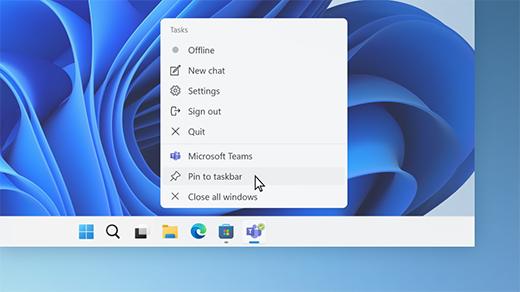
4. What is the function of the Taskbar on the Desktop in Windows operating systems?
A) To display shortcuts to frequently used files
B) To show running applications and switch between them
C) To provide access to system utilities
D) To organize files and folders
विंडोज़ ऑपरेटिंग सिस्टम में डेस्कटॉप पर टास्कबार का क्या कार्य है?
A) बार-बार प्रयुक्त फ़ाइलों के लिए शॉर्टकट्स प्रदर्शित करना
B) चल रहे एप्लिकेशन्स दिखाना और उनके बीच स्विच करना
C) सिस्टम यूटिलिटीज़ तक पहुँच प्रदान करना
D) फ़ाइलें और फ़ोल्डर्स को संगठित करना Answer: B)
5. Which area of the Desktop typically displays system clock, volume control, and notification icons in Windows?
A) Start menu
B) Taskbar
C) Desktop icons
D) System tray
विंडोज़ में डेस्कटॉप का कौन सा क्षेत्र आमतौर पर सिस्टम क्लॉक, वॉल्यूम नियंत्रण, और सूचना आइकन्स प्रदर्शित करता है?
A) स्टार्ट मेनू
B) टास्कबार
C) डेस्कटॉप आइकन्स
D) सिस्टम ट्रे Answer: D)
6. Which feature of the Desktop allows users to customize the background image?
A) Taskbar
B) Start menu
C) Wallpaper
D) Desktop icons
डेस्कटॉप का कौन सा फ़ीचर उपयोगकर्ताओं को पृष्ठभूमि छवि को अनुकूलित करने की अनुमति देता है?
A) टास्कबार
B) स्टार्ट मेनू
C) वॉलपेपर
D) डेस्कटॉप आइकन्स Answer: C)
7. What does a desktop shortcut represent in a computer’s desktop environment?
A) A file stored on the desktop
B) A link to a program or file located elsewhere on the computer
C) A system utility tool
D) A widget for system monitoring
कंप्यूटर के डेस्कटॉप पर डेस्कटॉप शॉर्टकट क्या प्रतिनिधित्त करता है?
A) डेस्कटॉप पर संग्रहित एक फ़ाइल
B) कंप्यूटर पर कहीं और स्थित किसी प्रोग्राम या फ़ाइल का लिंक
C) एक सिस्टम उपकरण उपकरण
D) सिस्टम मॉनिटरिंग के लिए एक विजेट Answer: B)
8. Which element of the Desktop displays icons for drives, folders, and files stored on the computer’s hard disk?
A) System tray
B) Taskbar
C) Desktop icons
D) Start menu
डेस्कटॉप का कौन सा तत्व कंप्यूटर की हार्ड डिस्क पर संग्रहित ड्राइव, फ़ोल्डर, और फ़ाइलों के लिए आइकन्स प्रदर्शित करता है?
A) सिस्टम ट्रे
B) टास्कबार
C) डेस्कटॉप आइकन्स
D) स्टार्ट मेनू Answer: C)
9. What is the purpose of the Recycle Bin icon on the Desktop?
A) To permanently delete files from the computer
B) To temporarily store deleted files before they are permanently removed
C) To compress files and save disk space
D) To encrypt sensitive files for security purposes
डेस्कटॉप पर रीसायकल बिन आइकन का क्या उद्देश्य है?
A) कंप्यूटर से फ़ाइलें स्थायी रूप से हटाने के लिए
B) फ़ाइलें स्थायी रूप से हटाई जाने से पहले उन्हें अस्थायी रूप से स्टोर करना
C) फ़ाइलें संपीड़ित करना और डिस्क स्थान सहेजना
D) सुरक्षा के उद्देश्यों के लिए संवेदनशील फ़ाइलें एन्क्रिप्ट करना Answer: B)
10. How can you add a new icon or shortcut to the Desktop in Windows?
A) By copying and pasting it from the Start menu
B) By dragging and dropping it from the File Explorer
C) By right-clicking on the Desktop and selecting “New” > “Shortcut”
D) By accessing it through the Control Panel
विंडोज़ में डेस्कटॉप पर एक नया आइकन या शॉर्टकट कैसे जोड़ा जा सकता है?
A) स्टार्ट मेनू से कॉपी और पेस्ट करके
B) फ़ाइल एक्सप्लोरर से ड्रैग और ड्रॉप करके
C) डेस्कटॉप पर राइट-क्लिक करके और “नया” > “शॉर्टकट” का चयन करके
D) कंट्रोल पैनल के माध्यम से पहुँच करके Answer: C)
- कंप्यूटर के डेस्कटॉप पर कौन-सा तत्व प्रमुख रूप से किस तत्व को चलाने के लिए होता है?
A) Taskbar
B) आरंभ मेनू (Start Menu)
C) Icons
D) फाइल एक्सप्लोरर (File Explorer) उत्तर: A) Taskbar - Which desktop element allows users to फ़ाइलों और फ़ोल्डरों को संगठित करने की अनुमति देता है? A) टास्कबार (Taskbar)
B) Recycle Bin
C) Icons
D) File Explorer उत्तर: D) File Explorer - कंप्यूटर के डेस्कटॉप पर कौन-सा तत्व प्रमुख रूप से provides quick access to commonly used system settings and utilities?
A) Taskbar
B) आरंभ मेनू (Start Menu)
C) Icons
D) Sidebar उत्तर: B) आरंभ मेनू (Start Menu)
- कंप्यूटर के डेस्कटॉप पर कौन-सा तत्व provides shortcuts to frequently used files and applications?
A) Taskbar
B) Recycle Bin
C) Icons
D) Sidebar उत्तर: C) Icons - कंप्यूटर के डेस्कटॉप पर किस तत्व का उपयोग सिस्टम की दिखाई गई सेटिंग्स और उपकरणों के लिए त्वरित एक्सेस प्रदान करने के लिए किया जाता है?
A) Taskbar
B) आरंभ मेनू (Start Menu)
C) Icons
D) Sidebar उत्तर: B) आरंभ मेनू (Start Menu) - डेस्कटॉप पर किस तत्व का उपयोग आमतौर पर फ़ाइलों या आवेदनों के लिए शॉर्टकट प्रदान करने के लिए किया जाता है?
A) Taskbar
B) Recycle Bin
C) Icons
D) Sidebar उत्तर: C) Icons - कंप्यूटर के डेस्कटॉप पर किस तत्व का उपयोग सिस्टम की दिखाई गई सेटिंग्स और उपकरणों के लिए त्वरित एक्सेस प्रदान करने के लिए किया जाता है?
A) Taskbar
B) आरंभ मेनू (Start Menu)
C) Icons
D) Sidebar उत्तर: B) आरंभ मेनू (Start Menu) - कंप्यूटर के डेस्कटॉप पर कौन-सा तत्व उपयोगकर्ताओं को फ़ाइलों और फ़ोल्डरों को संगठित करने की अनुमति देता है?
A) Taskbar
B) Recycle Bin
C) Icons
D) File Explorer उत्तर: D) File Explorer - कंप्यूटर के डेस्कटॉप पर किस तत्व का उपयोग आप्शन्स और उपकरणों को कस्टमाइज़ करने के लिए किया जाता है?
A) Taskbar
B) आरंभ मेनू (Start Menu)
C) Icons
D) Control Panel उत्तर: D) Control Panel - डेस्कटॉप पर किस तत्व का उपयोग सिस्टम के सभी सुविधाओं और कार्यों को प्रदर्शित करने के लिए किया जाता है?
A) Taskbar
B) Sidebar
C) Start Menu
D) Control Panel उत्तर: A) Taskbar
- फ़ाइल और फ़ोल्डर को कैसे खोजा जाता है?
A) By using a magnifying glass
B) By browsing through directories
C) By pressing Ctrl + F
D) By shaking the computer Answer: B) By browsing through directories
- किस तरह की वेबसाइट पर सबसे तेज़ फ़ाइल को खोजा जा सकता है?
A) Social media
B) E-commerce
C) Search engine
D) Educational Answer: C) Search engine - फ़ाइल को डेस्कटॉप पर किस तरह से खोजा जा सकता है?
A) By using a telescope
B) By asking a friend
C) By using the search bar
D) By closing your eyes Answer: C) By using the search bar - किसका उपयोग करके आप फ़ाइलों को वर्गीकृत कर सकते हैं?
A) File explorer
B) Email
C) Calculator
D) Calendar Answer: A) File explorer - फ़ोल्डर को खोजने के लिए कौन-सा तरीका सबसे उपयुक्त है?
A) Asking a friend
B) Clicking randomly on the desktop
C) Using the search function in File Explorer
D) Shouting at the computer Answer: C) Using the search function in File Explorer - अगर आपके कंप्यूटर पर कोई फ़ाइल नहीं है, तो आप क्या करेंगे?
A) Cry
B) Create a new file
C) Dance
D) Shut down the computer Answer: B) Create a new file - फ़ाइलों को किस फ़ोल्डर में संग्रहित किया जाता है?
A) Mailbox
B) Trash bin
C) Folder
D) Backpack Answer: C) Folder - फ़ोल्डर को कैसे बनाया जाता है?
A) By singing a song
B) By clapping hands
C) By right-clicking and selecting “New”
D) By sleeping Answer: C) By right-clicking and selecting “New” - फ़ाइल को कैसे हटाया जाता है?
A) By eating it
B) By throwing the computer
C) By dragging it to the recycle bin
D) By hiding it under the bed Answer: C) By dragging it to the recycle bin - किस तरह के खोज संदेश प्राप्त किए जा सकते हैं?
A) By sending a letter
B) By shouting
C) By using the search function in an email client
D) By swimming Answer: C) By using the search function in an email client
MCQ for Change System Settings
- आपका कंप्यूटर स्क्रीन बहुत उज्ज्वल है, तो आप क्या करेंगे?
A) Adjust the screen brightness in the control panel
B) Write a letter to the computer
C) Change the font size of the text
D) Put sunglasses on the computer Answer: A) Adjust the screen brightness in the control panel - आप अपने कंप्यूटर का लॉक स्क्रीन बदलना चाहते हैं, तो आप क्या करेंगे?
A) Call a locksmith
B) Change the wallpaper settings in the control panel
C) Shout at the computer
D) Change the computer’s password Answer: B) Change the wallpaper settings in the control panel - आपका कंप्यूटर समय-समय पर बंद हो जाता है, तो आप क्या करेंगे?
A) Turn off the computer
B) Adjust the power settings in the control panel
C) Restart the computer
D) Give up Answer: B) Adjust the power settings in the control panel - आपका कंप्यूटर किसी अनचाहे ऑडियो ध्वनि को बजाता है, तो आप क्या करेंगे?
A) Wear noise-canceling headphones
B) Adjust the sound settings in the control panel
C) Dance to the music
D) Buy a new computer Answer: B) Adjust the sound settings in the control panel - आप अपने कंप्यूटर की भाषा को बदलना चाहते हैं, तो आप क्या करेंगे?
A) Change your own language
B) Learn a new language
C) Adjust the language settings in the control panel
D) Speak louder Answer: C) Adjust the language settings in the control panel - आपका कंप्यूटर बहुत धीमा हो रहा है, तो आप क्या करेंगे?
A) Give it some caffeine
B) Adjust the performance settings in the control panel
C) Patience is the key
D) Complain to the manufacturer Answer: B) Adjust the performance settings in the control panel - आपका कंप्यूटर अपडेट नहीं हो रहा है, तो आप क्या करेंगे?
A) Ignore it
B) Update manually
C) Adjust the update settings in the control panel
D) Buy a new computer Answer: C) Adjust the update settings in the control panel - आप अपने कंप्यूटर की समय-समय पर सिस्टम बैकअप बनाना चाहते हैं, तो आप क्या करेंगे? A) Hire a backup service
B) Adjust the backup settings in the control panel
C) Pray
D) Ignore the issue Answer: B) Adjust the backup settings in the control panel - आपके कंप्यूटर में अनचाहे एप्लिकेशन्स चल रहे हैं, तो आप क्या करेंगे? A) Applaud them
B) Adjust the startup settings in the control panel
C) Delete the applications
D) Do nothing Answer: B) Adjust the startup settings in the control panel - आपके कंप्यूटर का समय गड़बड़ है, तो आप क्या करेंगे?
A) Adjust the time zone
B) Buy a new clock
C) Wait for time to pass
D) Call a time traveller Answer: A) Adjust the time zone
File Management in Windows
- फ़ाइल और फ़ोल्डर को किस तरह से पुनर्स्थापित किया जाता है?
A) By singing a song
B) By clapping hands
C) By using the Recycle Bin
D) By crying Answer: C) By using the Recycle Bin - किस तरह की फ़ाइलों को विंडोज़ में बनाया जाता है?
A) Temporary files
B) System files
C) User-created files
D) Only on weekends Answer: C) User-created files - फ़ाइलों को कैसे नामकरण किया जाता है?
A) By shouting at the computer
B) By using descriptive names
C) By ignoring them
D) By turning off the computer Answer: B) By using descriptive names - किस तरह की फ़ाइलों को स्थायी रूप से हटाया जाता है?
A) By hiding them
B) By crying
C) By using the Delete key
D) By eating them Answer: C) By using the Delete key - फ़ोल्डर को कैसे बनाया जाता है?
A) By throwing the computer
B) By sleeping
C) By right-clicking and selecting “New”
D) By running Answer: C) By right-clicking and selecting “New” - फ़ाइल और फ़ोल्डर को किस तरह से स्थानांतरित किया जाता है?
A) By swimming
B) By dragging and dropping
C) By dancing
D) By writing Answer: B) By dragging and dropping - फ़ाइलों को किस तरह से कॉपी किया जाता है?
A) By shouting
B) By using the Copy-Paste command
C) By flying
D) By crying Answer: B) By using the Copy-Paste command - फ़ाइलों को कैसे खोजा जाता है?
A) By browsing through directories
B) By praying
C) By jumping
D) By skipping Answer: A) By browsing through directories - फ़ोल्डर को कैसे खोजा जाता है?
A) By using the search function
B) By running
C) By eating
D) By sleeping Answer: A) By using the search function - फ़ाइल को कैसे खोला जाता है?
A) By breaking the computer
B) By using the appropriate application
C) By ignoring it
D) By calling a friend Answer: B) By using the appropriate application
Installation of Software and Hardware
- सॉफ़्टवेयर और हार्डवेयर को कैसे स्थापित किया जाता है?
A) By singing a song
B) By reading a book
C) By using installation wizards and drivers
D) By cooking a meal Answer: C) By using installation wizards and drivers - हार्डवेयर का उदाहरण क्या है?
A) Keyboard
B) Software
C) Mouse
D) Operating System Answer: A) Keyboard - सॉफ़्टवेयर का उदाहरण क्या है?
A) Printer
B) Microsoft Word
C) CPU
D) RAM Answer: B) Microsoft Word - किस तरह के हार्डवेयर को स्थापित किया जाता है?
A) By eating it
B) By plugging it into the appropriate port
C) By throwing it away
D) By sleeping with it Answer: B) By plugging it into the appropriate port - किस तरह के सॉफ़्टवेयर को स्थापित किया जाता है?
A) By dancing with it
B) By using installation media or downloading from the internet
C) By ignoring it
D) By singing to it Answer: B) By using installation media or downloading from the internet - क्या आप किसी भी हार्डवेयर को किसी भी पोर्ट में प्रविष्ट कर सकते हैं?
A) Yes, always
B) No, only compatible hardware can be inserted into specific ports
C) Maybe
D) I don’t know Answer: B) No, only compatible hardware can be inserted into specific ports - क्या आप किसी भी सॉफ़्टवेयर को अपने कंप्यूटर पर स्थापित कर सकते हैं?
A) Yes, always
B) No, only compatible software can be installed on a computer
C) Maybe
D) I don’t know Answer: B) No, only compatible software can be installed on a computer - कौन-सा सॉफ़्टवेयर कंप्यूटर को संचालित करता है?
A) Printer
B) Operating System
C) CPU
D) RAM Answer: B) Operating System - कौन-सा हार्डवेयर चिप्स का उपयोग करता है?
A) RAM
B) Printer
C) CPU
D) Monitor Answer: A) RAM - सॉफ़्टवेयर को किस तरह की विन्डोज़ में स्थापित किया जाता है?
A) By throwing it
B) By double-clicking the installation file and following the prompts
C) By hiding it
D) By eating it Answer: B) By double-clicking the installation file and following the prompts
3. Basics of Word Processing
Starting Word Program
Word Screen Layout
Typing Screen Objects
Managing Documents
Protecting and Finding Documents
Printing Documents
- वर्ड प्रोसेसिंग क्या है?
A) Word processing is a type of data processing where words are processed.
B) Word processing is a type of baking process.
C) Word processing is a type of painting process.
D) Word processing is a type of skydiving process.
Answer: A) Word processing is a type of data processing where words are processed. - कौन-सा सॉफ़्टवेयर वर्ड प्रोसेसिंग के लिए प्रयोग किया जाता है?
A) Photoshop
B) Excel
C) Microsoft Word
D) PowerPoint Answer: C) Microsoft Word - वर्ड प्रोसेसिंग में कौन-सा तत्व संदर्भित किया जाता है?
A) Images
B) Sounds
C) Text
D) Videos Answer: C) Text - कौन-सा तत्व एक पेज के ऊपर से नीचे जाता है?
A) Bottom
B) Top
C) Left
D) Right Answer: A) Bottom - कौन-सा तत्व एक पेज के दाएं और बाएं ओर जाता है?
A) Bottom
B) Top
C) Left
D) Right Answer: C) Left - कौन-सा तत्व एक पेज के ऊपर जाता है?
A) Bottom
B) Top
C) Left
D) Right Answer: B) Top - वर्ड प्रोसेसिंग में, टेक्स्ट को किसे कहा जाता है जो लिखा जाता है?
A) Paint
B) Pen
C) Ink
D) Font Answer: D) Font - किसे एक डॉक्यूमेंट में प्रारंभ और समाप्त करने के लिए प्रयोग किया जाता है?
A) Format
B) Copy
C) Paste
D) Save Answer: D) Save - किसे एक डॉक्यूमेंट में डाला जाता है ताकि इसे बाद में संपादित किया जा सके?
A) Delete
B) Cut
C) Paste
D) Save Answer: C) Paste - एक वर्ड प्रोसेसिंग सॉफ़्टवेयर में, कौन-सा तत्व पेज के अंत में जाता है?
A) Format
B) Font
C) Cursor
D) Footer Answer: D) Footer
- वर्ड प्रोसेसिंग क्या हैं?
A) A cooking technique
B) A way to process food
C) A method of creating, editing, and formatting text documents
D) A type of exercise Answer: C) A method of creating, editing, and formatting text documents - कौन-सा सॉफ़्टवेयर वर्ड प्रोसेसिंग के लिए प्रमुखता से उपयोग किया जाता है?
A) Microsoft Excel
B) Microsoft PowerPoint
C) Microsoft Word
D) Adobe Photoshop Answer: C) Microsoft Word - वर्ड प्रोसेसिंग में कौन-सा क्रिया सबसे अधिक प्रयोग किया जाता है?
A) Baking
B) Editing
C) Swimming
D) Sleeping Answer: B) Editing - वर्ड प्रोसेसिंग में कौन-सा तत्व सम्मिलित होता है?
A) Text
B) Images
C) Charts
D) All of the above Answer: D) All of the above - टेक्स्ट को किस तरह से बोल्ड किया जाता है?
A) By shouting at the computer
B) By using the bold formatting option
C) By sleeping with the computer
D) By dancing with the computer
Answer: B) By using the bold formatting option
- कौन-सा तरीका स्पेलिंग और व्याकरण की त्रुटियों को सुधारता है?
A) Grammar check
B) Cooking
C) Swimming
D) Sleeping Answer: A) Grammar check - वर्ड प्रोसेसिंग में संचिका का उपयोग किसलिए किया जाता है?
A) To create and format tables
B) To cook food
C) To play games
D) To dance Answer: A) To create and format tables - टेक्स्ट को किस तरह से स्थिति बदली जाती है?
A) By singing to the computer
B) By changing the alignment
C) By ignoring the computer
D) By running Answer: B) By changing the alignment - वर्ड प्रोसेसिंग में टेक्स्ट को किस तरह से बचाया जाता है?
A) By cooking it
B) By saving the document
C) By throwing it away
D) By sleeping with it Answer: B) By saving the document - वर्ड प्रोसेसिंग में कौन-सा तत्व टेक्स्ट को छुपाने के लिए प्रयोग किया जाता है?
A) Hiding tool
B) Spell check
C) Find and replace
D) Font formatting Answer: C) Find and replace
- डॉक्यूमेंट की शीर्षक और एक छोटा चित्र किस भाग में होता है?
A) Footer
B) Header
C) Sidebar
D) Main Body Answer: B) Header - रिबन के कितने सेक्शन होते हैं?
A) 1
B) 2
C) 6
D) 4 Answer: C) 6 - डॉक्यूमेंट के मुख्य भाग किसे कहलाता है?
A) Footer
B) Header
C) Sidebar
D) Main Body Answer: D) Main Body - रिबन में कौन-से टैब के अंतर्गत, फॉर्मेटिंग के विकल्प उपलब्ध होते हैं?
A) Home
B) Insert
C) Page Layout
D) View Answer: A) Home - कौन-सा भाग डॉक्यूमेंट के निचले हिस्से में होता है और जिसमें ज्ञानस्थल और सामग्री का संग्रह होता है?
A) Footer
B) Header
C) Sidebar
D) Main Body Answer: D) Main Body - रिबन के किस भाग में, पृष्ठ स्थिति और मार्जिन के विकल्प होते हैं?
A) Home
B) Insert
C) Page Layout
D) View Answer: C) Page Layout - किस भाग में आप एक डॉक्यूमेंट के विभाजन को प्रदर्शित कर सकते हैं?
A) Home
B) Insert
C) Page Layout
D) View Answer: D) View - किस टैब के तहत, तालिका, चित्र और शाखाओं के विकल्प उपलब्ध होते हैं?
A) Home
B) Insert
C) Page Layout
D) View Answer: B) Insert - किस टैब के तहत, टैब, ग्रुप और आइटम के विकल्प उपलब्ध होते हैं?
A) Home
B) Insert
C) Page Layout
D) View Answer: A) Home - किस भाग में आप डॉक्यूमेंट के सामान्य लेआउट और दृश्य को नियंत्रित कर सकते हैं? A) Home
B) Insert
C) Page Layout
D) View Answer: C) Page Layout


Hello Sir
I Am Raj Kumar From Simri Bakhtiayrpur
Today [01-05-2024] learn mcq No. 01 to 20.
Remember 1-10 [100% Confidence].
Научные факты об удалении бородавок.
Пластырь от бородавок http://www.plastica.onclinic.ru .
Эффективная полировка кузова автомобиля в Москве, выбирайте лучшее
Сделать полировку автомобиля Сделать полировку автомобиля .
Partner with https://SellAccs.net and tap into a lucrative market for buying and selling online accounts! With competitive commissions and a user-friendly platform, maximize your earnings while reshaping the digital commerce landscape.
COMPANY WEBSITE: https://SellAccs.net
1win казино — известная онлайн платформа для онлайн азартных игр. Оно предлагает разнообразный выбор видеослотов, настольных игр и ставок на спорт в интуитивно понятном интерфейсе. Бонусы для новых игроков и регулярные акции делают игровой процесс выгодной и увлекательной. Стабильная работа сайта и быстрые выплаты делают 1win хорошим выбором для фанатов азартных игр. Всегда актуальное рабочее зеркало в канале в Telegram – https://t.me/s/zerkalo_1win_rabochee_nasegodnya.
Embark on a rewarding partnership journey with https://SellAccs.net! Our platform offers a seamless opportunity to profit from the booming market of buying and selling online accounts. As a partner, you’ll enjoy competitive commissions, comprehensive support, and a vast network of potential buyers and sellers. Join us in revolutionizing the digital commerce landscape and unlock your earning potential today!
CLICK HERE: https://SellAccs.net
Новейшие технологии от Shining 3D, для успешной реализации ваших идей.
3D-сканирование от Shining 3D – новая эра в медицине.
Создание реалистичных моделей с помощью 3D-принтеров от Shining 3D.
Технологии будущего уже здесь – Shining 3D.
Партнеры и дистрибьютеры Shining 3D на территории России.
3D-сканеры от Shining 3D: инновации для вашего успеха.
Эффективное использование 3D-печати от Shining 3D.
Shining 3D: инновационные технологии для дизайнеров и архитекторов.
Shining 3D: интегрированные решения для промышленности и медицины.
Shining 3D: технологии будущего уже здесь.
einscan https://6hinin-tr.ru .
Новые возможности для промышленности с применением 3D-сканирования
3д принтер промышленный http://www.myshlennye-3d-ska4.ru/ .
Как безопасно работать с профессиональным 3D сканером
профессиональный 3d сканер https://profes-3d-skan.ru/ .
Модели лазерных 3D сканеров: как выбрать подходящую для ваших целей
лазерный 3д сканер http://lazernyert4.ru .
Почему стоит выбрать ручные 3D сканеры?
3d сканер ручной http://chnye-3d-skan.ru .
Hey people!!!!!
Good mood and good luck to everyone!!!!!